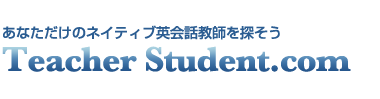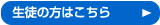FAQ
-
How do you recruit students?
Most of our students respond to our Japanese language website and to ads in local magazines and newspapers. -
How does Teacher-Student stay in business?
Under the Matching System, students pay a registration fee, much lower than at most English language schools, that covers our expenses in providing advisors and teacher support. -
If I meet with my student in a cafe, who should pay for drinks?
Teachers and students are required to pay for their own expenses including transportation, beverages, and food. -
How do lesson cancellations work?
We, Teacher-Student.com, don't have a cancellation policy, however, the teachers and students should maintain a respectful attitude towards each other when it comes to cancellations, and cancel reasonably ahead of time. If a teacher would like to have their own policy about cancellations, please include it in your teacher profile as a part of your comment to the students. -
Will I receive a transportation fee?
Transportation fee WILL NOT be paid for lessons given at the teacher's selected teaching locations. Please include travel expenses when setting your fee based on the stations that you listed as your preferred teaching locations. -
What if I want to raise my fee?
You don't have to notify us of your increase or decrease in lesson fee as long as you update your profile. This will apply to all of your new students. However, we would like to emphasize that you do not raise your fee for your EXISTING students because it would be unfair to them. Please note that the maximum lesson fee allowed is 3,500yen. -
How can I be chosen more often by potential students?
- Have a professional looking picture on your web profile.
- Clear voice recording on your profile.
- Have ''Introduction and message to potential students”' section written in Japanese
- Have reasonable teaching fees(i.e; 3000 or less gets the most potential students)
- Update your profile at least once a month.
- Have as many as positive comments as possible from coordinators on your profile (* keep in mind that after every trial lesson our coordinators must write at least one positive comment about the teacher)
- Respond to students/ coordinators in timely fashion and keep up good communication with them.
-
When I receive a request, who will contact me?
There are two cases. In the first case, prospective members are introduced by a Teacher-Student.com coordinator after contacting the teacher and arranging the trial lesson. In the second case, some existing members will contact the teacher directly In both cases we ask that the teacher respond to either the coordinator or existing member as promptly as possible to ensure smooth communication.
-
How are trial lessons conducted?
1. Introduction - 5 minutes.
2. Trial lesson - 10-15 minutes.
3. Curriculum/Counselling - 15 minutes.
4. Closing
* The advisor will attend the first trial lesson with a prospetive student. -
How often should I update my profile?
Please make a point of updating your teacher profile on a regular basis in order to keep the information on it accurate. You can alter your schedule, primary teaching locations, and many other items at any time. If you do not update your teacher profile after 6 months. A reminder email will be sent to you by Teacher-Student.com.
-
How do taxes work?
Ultimately, teachers are responsible for handling their own income tax issues. No tax is deducted from Matching System lesson fees.
-
Login Difficulty
Incorrect Case - the most common reason for a login not working is that the cAsE isn't correct, or you're confusing a 'zero' with an 'oh' or a 'one' with an 'el' and so on.
If You have tried to log into the site and it won't accept your login information, your computer is refusing to accept our cookies. It may be your browser, or it may be your security software. But this problem is ALWAYS about cookies. The cause is not from our end.
You need to adjust the settings in your browser. You'll find instructions for popular browsers below.
How to adjust cookie settings for Internet Explorer (IE) 6.0
1. Click the Tools Menu
2. Click Internet Options
3. Click the Privacy tab
4. Click Sites button
5. Type in http://www.teacher-student.com/english/index.html and click Allow
6. Click OK
7. Click OK
How to adjust cookie settings for Firefox 1.5 (Windows)
1. Click the Tools Menu
2. Click Privacy tab
3. Click the Cookie sub tab
4. Check off Allow sites to set Cookies
5. Check off 'for the originating site only'
6. Click OK
How to adjust cookie settings for Safari 1.3 (Macintosh)
1. Click the Safari Menu
2. Click Security
3. Set Radio button to Accept Cookies: Only from sites you navigate to
4. Close window
How to adjust cookie settings for Firefox 1.5 (Macintosh)
1. Click the Firefox Menu
2. Click Preferences
3. Click Privacy tab
4. Click the Cookie sub tab
5. Check off Allow sites to set Cookies
6. Check off 'for the originating site only'
7. Close window
How to adjust cookie settings for Opera
1. Click the tools menu
2. Click preferences
3. click the 'advanced' tab
4. 'cookies' is the 9th option on the left-hand column, click that
5. set your preferences here from the drop-down menus. you can specifiy individual sites to accept cookies from with the 'manage cookies' button.
6. click ok when done. -
How do terminations work?
If teachers have plans to return to your home country within 6 months of staying in Japan and cannot commit to at least 6 months of teaching through www.Teacher-student.com, please notify us as soon as possible.
Under any circumstances, if teachers are no longer able to continue teaching a student, please notify us and your student immediately.
Please do not privately introduce your student to another teacher who is not registered with Teacher-Student.com(Access Japanese Inc.).
If you know somebody who is able to take over your students lessons, please have him/her register with Teacher-Student.com(Access Japanese Inc.). We would like you to then inform us and your students of the new teacher’s full name. This is important and necessary because we sign a contract with the students for a predetermined period of time, which makes us liable to provide the student with certain services. We just need to make sure that the new teacher agrees to our policies. -
How can I raise my request rate?
We highly recommend that you update your profile often, and try to keep the information therein as clear and concise as possible. In addition, your rates should be reasonable and relatively competitive with other teacher's rates. A picture speaks a thousand words and most Japanese students feel uncomfortable choosing a teacher without one.